ToplingDB YAML configuration file
RocksDB provides a rich set of configuration parameters, but most of them typically require hardcoded setup.
ToplingDB introduces a SidePlugin + YAML mechanism, making configuration more modular and composable.
This document focuses on the extended parameters of ToplingDB, helping readers understand their purpose and usage.
0. rocksdb_plus.yaml used in HugeGraph
The following includes only the configuration parameters used in HugeGraph. For the full configuration supported by ToplingDB, refer to the SidePlugin Wiki:
http: # Web Server related configuration
# normally parent path of db path
document_root: /dev/shm/rocksdb_resource # Static resource directory, extracted by `preload_topling.sh` in HugeGraph
listening_ports: '127.0.0.1:2011' # Web Server listening port for management/monitoring
setenv: # Environment variable settings
StrSimpleEnvNameNotOverwrite: StringValue
IntSimpleEnvNameNotOverwrite: 16384
OverwriteThisEnv:
#comment: overwrite is default to false
overwrite: true
value: force overwrite this env by overwrite true
Cache: # Cache configuration
lru_cache: # Define an LRU cache instance
class: LRUCache
params:
capacity: 8G # Cache capacity: 8GB
num_shard_bits: -1 # Number of shards, -1 means auto
strict_capacity_limit: false
high_pri_pool_ratio: 0.5
use_adaptive_mutex: false
metadata_charge_policy: kFullChargeCacheMetadata # Metadata also counts toward cache capacity
Statistics: # Sampling configuration
stat:
class: default
params:
discard_tickers: # Discarded tickers to reduce overhead
- rocksdb.block.cache
- rocksdb.block.cachecompressed
- rocksdb.block
- rocksdb.memtable.payload.bytes.at.flush
- rocksdb.memtable.garbage.bytes.at.flush
- rocksdb.txn
- rocksdb.blobdb
- rocksdb.row.cache
- rocksdb.number.block
- rocksdb.bloom.filter
- rocksdb.persistent
- rocksdb.sim.block.cache
discard_histograms: # Discarded histogram metrics
# comment: ....
- rocksdb.blobdb
- rocksdb.bytes.compressed
- rocksdb.bytes.decompressed
- rocksdb.num.index.and.filter.blocks.read.per.level
- rocksdb.num.data.blocks.read.per.level
- rocksdb.compression.times.nanos
- rocksdb.decompression.times.nanos
- rocksdb.read.block.get.micros
- rocksdb.write.raw.block.micros
# comment end of array
#stats_level: kAll
stats_level: kDisableAll # Disable all statistics
MemTableRepFactory: # MemTable implementation in memory
cspp: # ToplingDB-specific high-concurrency memory structure
class: cspp
params:
mem_cap: 16G # Preallocate sufficient virtual memory space; may reserve address space without actual allocation
use_vm: false
token_use_idle: true
chunk_size: 16K # Internal allocation granularity
convert_to_sst: kFileMmap # Convert MemTable directly to SST, skipping flush; options: {kDontConvert, kDumpMem, kFileMmap}
sync_sst_file: false # Whether to fsync after SST conversion when using kFileMmap
skiplist: # Default skiplist structure in RocksDB
class: SkipList
params:
lookahead: 0
TableFactory:
cspp_memtab_sst:
class: CSPPMemTabTable # TableFactory paired with cspp
params: # empty params
bb:
class: BlockBasedTable # Default block-based table in RocksDB
params:
checksum: kCRC32c
block_size: 4K
block_restart_interval: 16
index_block_restart_interval: 1
metadata_block_size: 4K
enable_index_compression: true
block_cache: "${lru_cache}" # Use the LRU cache defined above
block_cache_compressed:
persistent_cache:
filter_policy:
dispatch:
class: DispatcherTable
params:
default: bb # Default to BlockBasedTable
readers:
BlockBasedTable: bb
CSPPMemTabTable: cspp_memtab_sst
level_writers: [ bb, bb, bb, bb, bb, bb ] # Custom write strategy per level
CFOptions:
default:
max_write_buffer_number: 6
memtable_factory: "${cspp}" # Reference cspp defined above
write_buffer_size: 128M
# set target_file_size_base as small as 512K is to make many SST files,
# thus key prefix cache can present efficiency
target_file_size_base: 64M
target_file_size_multiplier: 1
table_factory: dispatch # Reference dispatch defined above
max_bytes_for_level_base: 512M
max_bytes_for_level_multiplier: 10
level_compaction_dynamic_level_bytes: false
level0_slowdown_writes_trigger: 20
level0_stop_writes_trigger: 36
level0_file_num_compaction_trigger: 2
merge_operator: uint64add # support merge
level_compaction_dynamic_file_size: true
optimize_filters_for_hits: true
allow_merge_memtables: true
min_write_buffer_number_to_merge: 2
compression_per_level:
- kNoCompression
- kNoCompression
- kSnappyCompression
- kSnappyCompression
- kSnappyCompression
- kSnappyCompression
- kSnappyCompression
DBOptions:
dbo:
create_if_missing: true
create_missing_column_families: false # this is important, must be false to hugegraph
max_background_compactions: -1
max_subcompactions: 4
max_level1_subcompactions: 0
inplace_update_support: false
WAL_size_limit_MB: 0
statistics: "${stat}" # Use the statistics config defined above
max_manifest_file_size: 100M
max_background_jobs: 8
compaction_readahead_size: 0
memtable_as_log_index: true # Combined with convert_to_sst: kFileMmap to enable [omit L0 Flush](https://github.com/topling/toplingdb/wiki/Omit-L0-Flush)
Key points:
listening_ports: '127.0.0.1:2011'sets the Web Server listening port to 2011 and restricts access to localhost.memtable_as_log_index: truecombined withconvert_to_sst: kFileMmapenables omit L0 Flush.memtable_factory: "${cspp}"specifies the memory structure asCSPP Memtable.table_factory: dispatchsets the TableFactory to the customDispatcherTabledefined in YAML.
1. Plugin-based configuration and reference mechanism
- YAML modularization: The configuration file is organized as objects; each object can be defined independently and referenced elsewhere.
- Reference syntax: Objects can be reused across sections via
${lru_cache},${cspp}, etc. - DispatcherTable: Allows selecting different TableFactories at different levels or scenarios. RocksDB natively supports only a single TableFactory.
ToplingDB YAML Reference and Reuse Diagram:
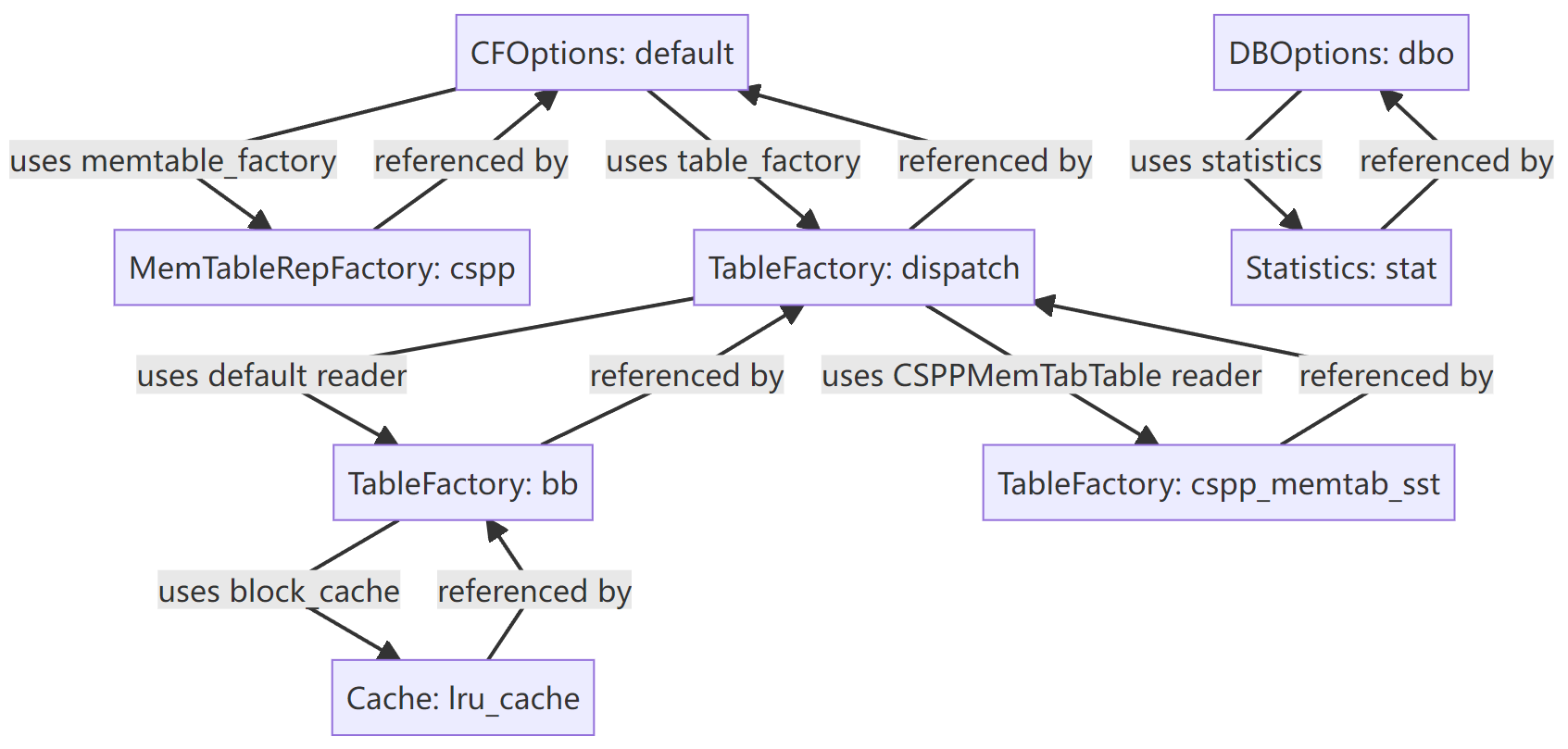
This mechanism makes configuration more flexible and easier to compose in complex scenarios.
2. New MemTable implementation: CSPP
ToplingDB provides a MemTable type that RocksDB does not natively have, configured with the following parameters:
mem_cap
mem_cap is the size of the virtual address space reserved for CSPP. This may be just reserved address space without actual physical allocation.
The actual memory usage of mem_cap is approximately equal to write_buffer_size.
Background of mem_cap Design
The underlying algorithm of CSPP adopts a pre-allocation strategy to support high-concurrency writes. Once the pre-allocated memory is filled, no further writes can proceed. However, RocksDB itself lacks a mechanism that allows a memtable to actively report “the pre-allocated memory is full, a new memtable is required”. Due to the complexity of its call chain, it is impractical to refactor RocksDB to add this capability. Therefore, CSPP adapts to RocksDB’s behavior through parameter design.
Core Idea of mem_cap
ToplingDB sets mem_cap to be much larger than write_buffer_size,
so that RocksDB will not prematurely trigger an “out of memory” error when writing to a memtable.
During CSPP initialization (New), the system rechecks the setting.
If mem_cap is found to be too small, it will be automatically adjusted to 2 * write_buffer_size to ensure stability during the write process.
The default value is 2G, and the effective maximum is 16G.
- Small deployments (<16GB RAM): set to 20–30% of system memory
- Medium deployments (16–64GB RAM): set to 8–16G
- Large deployments (>64GB RAM): set to 16G
use_vm
When allocating memory via malloc/posix_memalign, the address space may already be physically allocated (heap space with mapped pages), while CSPP only needs reserved virtual address space.
When use_vm is true, allocation is forced to use mmap, ensuring reserved address space without occupying physical pages.
The default is true. If physical memory is sufficient, it is recommended to disable this option—establishing mappings from mmap’s virtual memory to physical pages can trigger many minor page faults and may affect performance.
convert_to_sst
convert_to_sst supports three enum values:
kDontConvert: Disables the feature (default). Uses the traditional Flush process, offering the best compatibility for stability-focused scenarios.kDumpMem: During conversion, dumps the entire MemTable memory to an SST file, reducing CPU consumption but not memory usage.kFileMmap:mmaps MemTable content into a file—the key feature—reduces both CPU and memory usage. You can also setDBOptions.memtable_as_log_index = trueto essentially eliminate MemTable Flush.
These parameters offer more tunable options for the write path, allowing users to choose as needed.
For more design details, see: cspp-memtable, ToplingDB CSPP MemTable Design Essentials, CSPP Trie Design Analysis.
3. TableFactory extensions
- CSPPMemTabTable: The TableFactory paired with the
csppMemTable. - DispatcherTable: Supports specifying different TableFactories per level, for example:
- Use BlockBasedTable by default.
- Use CSPPMemTabTable for specific levels.
This level of flexibility is not available in native RocksDB configuration.
4. Statistics and observability controls
- discard_tickers / discard_histograms: Precisely specify which statistics to discard.
- stats_level: kDisableAll: Combined with the above, flexibly control the overhead of statistics.
Compared to RocksDB’s coarse-grained controls, ToplingDB offers finer tuning.
5. New DBOptions parameter
- memtable_as_log_index: true: Allows using the MemTable as a log index to speed up recovery.
6. Security considerations
Web Server security:
- The Web Server pages are provided by ToplingDB and do not include authentication.
- By default,
listening_ports: '127.0.0.1:2011'restricts access to local requests. - In production, configure firewall rules to allow only intranet access.
- To disable the Web Server, set
rocksdb.open_http=falseinhugegraph.properties.
Shared memory safety:
document_root: /dev/shm/rocksdb_resourceuses a shared memory directory.- In multi-user environments, ensure proper file permissions to avoid unauthorized access.
7. Summary
ToplingDB adds the following capabilities on top of RocksDB:
- Plugin-based configuration and object reuse
- A new MemTable type (cspp) with a paired TableFactory
- DispatcherTable for multi-factory scheduling
- Built-in Web Server
- More flexible statistics and observability controls
- Special DBOptions (such as
memtable_as_log_index)
These extensions give users more tuning space, particularly suited for scenarios requiring high write performance and flexible operations.
Related Documentation
- ToplingDB Quick Start – How to enable ToplingDB in HugeGraph
- RocksDB Official Configuration Guide – Learn the basic configuration options
- SidePlugin Wiki – Complete configuration reference for ToplingDB